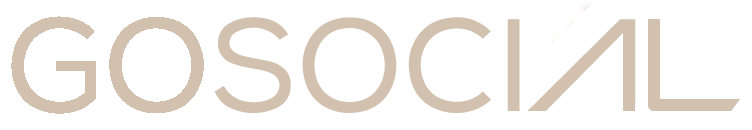The kitchen, often dubbed the heart of the home, is a space where aesthetics and functionality intertwine. Two primary elements that play pivotal roles in defining a kitchen’s ambiance are the cabinets and countertops. With granite being a popular choice for countertops, the challenge often lies in harmoniously pairing it with various cabinet colors and styles. Let’s embark on a design journey, exploring how to craft cohesive kitchen spaces by matching granite with diverse cabinet palettes.
Introduction 🏡
Granite, with its natural patterns and spectrum of colors, offers a world of design possibilities. However, to truly let it shine, it’s essential to pair it thoughtfully with cabinets. Whether you’re a homeowner looking to revamp your space or a designer seeking inspiration, understanding the art of matching granite with cabinets can transform kitchens from ordinary to extraordinary.
The Color Spectrum of Granite 🌈
Granite isn’t just a monolithic gray stone. It spans a range of colors, from deep blacks and blues to earthy browns, vibrant reds, and even pristine whites. Each color has its unique patterns, swirls, and specks, adding to the design complexity.
Pairing Granite with Cabinet Colors 🎨
- Black Granite:
- With White Cabinets: Offers a classic monochrome look, creating a sleek, modern vibe.
- With Wooden Cabinets: Provides a contrast that’s both warm and sophisticated, suitable for traditional or rustic kitchens.
- White Granite:
- With White Cabinets: Creates a serene, open ambiance, making spaces appear larger and brighter.
- With Dark Cabinets: Offers a striking contrast, perfect for contemporary kitchens.
- Brown/Earthy Granite:
- With Wooden Cabinets: Enhances the warmth of the wood, creating a cozy, traditional feel.
- With Cream or Beige Cabinets: Complements the earthy tones, crafting a harmonious, neutral palette.
- Blue Granite:
- With White Cabinets: Evokes a coastal or Mediterranean vibe, perfect for breezy, open kitchens.
- With Gray Cabinets: Creates a cool, sophisticated palette, ideal for modern designs.
- Red Granite:
- With White or Gray Cabinets: The vibrant granite pops against the neutral cabinets, adding a touch of boldness.
- With Black Cabinets: Crafts a luxurious, opulent ambiance.
Matching Granite with Cabinet Styles 🚪
- Modern Kitchens: Sleek granite with consistent patterns pairs well with flat-panel cabinets, glossy finishes, and minimalist hardware.
- Traditional Kitchens: Granite with intricate patterns and warmer tones complements raised-panel cabinets, ornate moldings, and classic hardware.
- Transitional Kitchens: A blend of modern and traditional, transitional kitchens can benefit from the versatility of granite. Consider a balance, like a muted granite pattern with shaker-style cabinets.
Tips for Cohesive Design 🌟
- Consider the Veining: If your granite has visible veining, pick a cabinet color that matches the vein color for a cohesive look.
- Sample Pairing: Before finalizing, place granite samples against your chosen cabinet color to visualize the pairing.
- Balance Warm and Cool Tones: If your granite has cool undertones, consider warmer cabinet colors, and vice versa, to create a balanced ambiance.
- Think of the Backsplash: The backsplash can serve as a bridge between the granite and cabinets, ensuring a harmonious design flow.
Conclusion 🍽️
Matching granite with cabinets is an art, one that can transform the heart of your home. By understanding the nuances of granite colors and patterns and thoughtfully pairing them with cabinet styles and hues, one can craft kitchens that are not just functional but also aesthetically captivating. Whether you’re aiming for a modern minimalist look, a traditional cozy vibe, or something in between, the right granite-cabinet combination can bring your vision to life. 🪨🎨🍽️